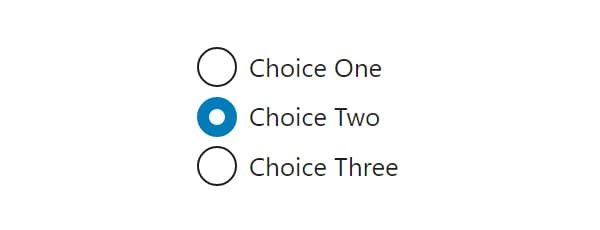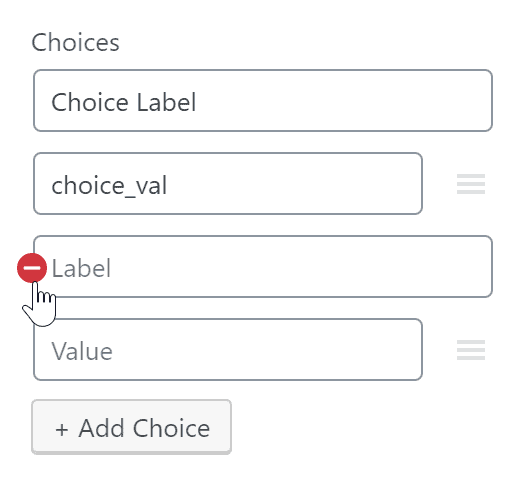Controls
Radio
Radio control creates a set of choices to select from and used to store a string value for the block. See examples below to use this control.
To add radio options you need to fill the Choices setting:
Control Settings
- Choices – options set for control to select from
- Allow Null – allow to reset value
- Output Format – specifies the returned value format. Choose from
Value,LabelorBoth (Array).
Usage
PHP
<p>
<?php echo $attributes['control_name']; ?>
</p>PHP with Output Format as Array
<p>
<?php echo $attributes['control_name']['label']; ?>
</p>
<p>
<?php echo $attributes['control_name']['value']; ?>
</p>Handlebars
<p>
{{control_name}}
</p>Handlebars with Output Format as Array
<p>
{{control_name.label}}
</p>
<p>
{{control_name.value}}
</p>Post Meta
<p>
<?php echo get_lzb_meta( 'control_meta_name' ); ?>
</p>